How do I get certified as a legal business?
Visit www.cic-tp.com and log in to your account (if you haven't registered an account yet, please refer to: How do I register a CIC account?)
After logging in, check the top right corner of the page and select My Account, go to View My Profile, Click Register for a Business Account.
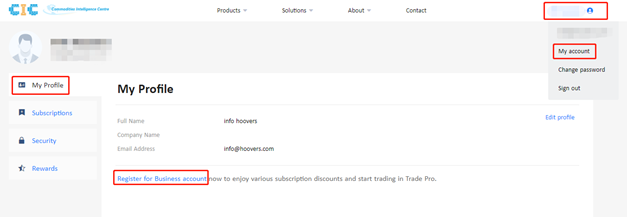
Follow the steps to complete the profile:
1. Fill in the Company Information
2. Fill in the Contact Information
3. Upload Supporting Documents
Once you have completed the above steps, it will be reviewed by our risk control experts before you can use Trade Pro.
Note: We place a high value on the importance and privacy of the documents you provide. This information will only be evaluated by our risk control experts. Please provide your accurate business information to help build a reliable business environment.

